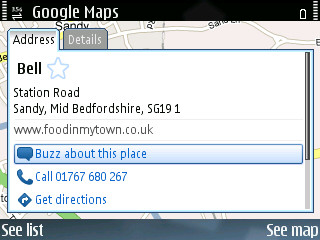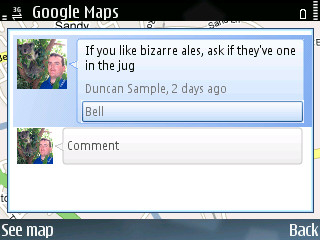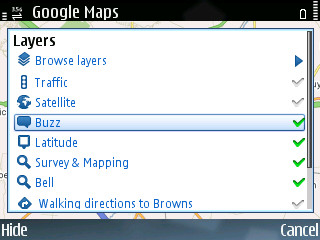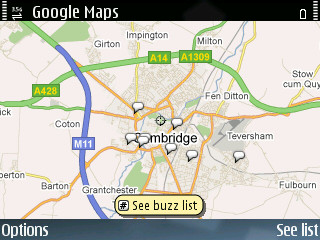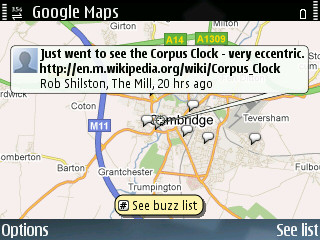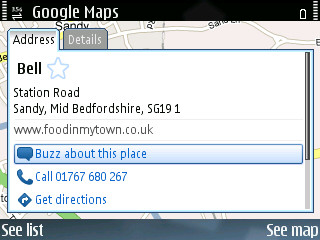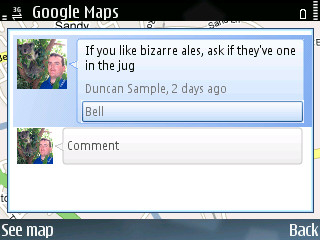Having released Google Buzz a few days ago and seen the iPhone and Android interfaces which took the GMail-centric UI and simply ported it across to mobile, I was looking for similar integration with my Nokia E71 (S60) device.
I very quickly realised that there wasn’t a new version of the GMail application, but there was a new version of Google Maps. This new version of Google Maps has integration with Google Buzz in the form of a Layer. Once turned on, this layer puts speech bubbles anywhere Buzz has been made. Add to this the fact that Buzz can be associated with places and businesses, this gives an excellent way to provide tips for people to find when they’re travelling.
I have to wonder, with Jyri Engeström having worked on features within Google Buzz, whether this is trying to, in any way build on the concept of the original Jaiku service (not the newer JaikuEngine-based service), where multiple feeds are taken into a single activity stream with location attached. One of my personal main use-cases of Jaiku was for travelling, so I could find people in the area to go for a drink with, and I have been lucky enough to get to know several people from around Finland because of it.
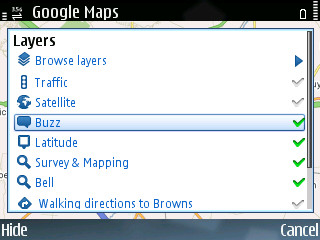
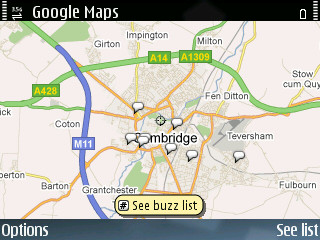
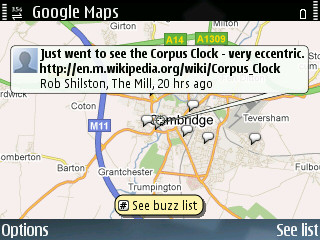
I’ve put some screenshots of how I used it on a night in the pub on Saturday.